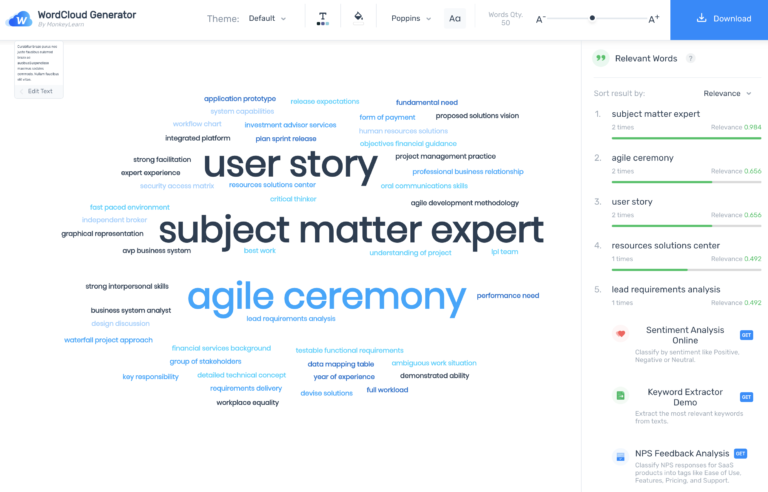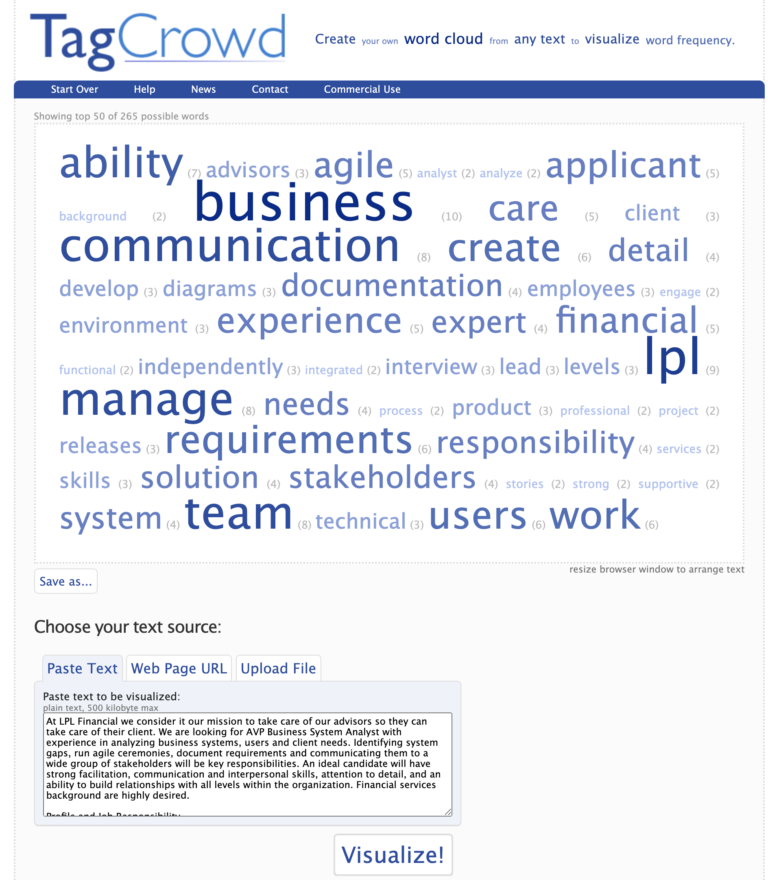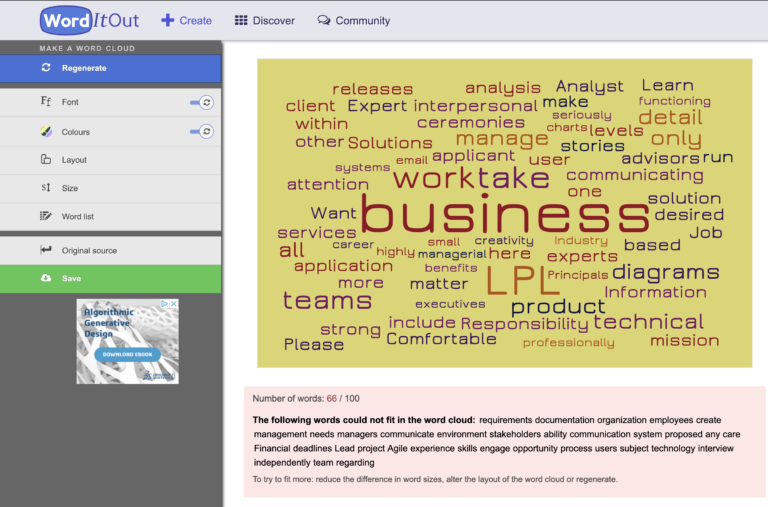Additional menu
Boost Your Resume with Keywords
Keywords are critical to resumes to help get past the Applicant Tracking System (ATS) and stand out to readers. Like I’ve discussed before, building a targeted resume will make it 100x more effective. I even talk about how you can find keywords are words and phrases that are repeated in the job description. Keywords can also be found in the Company Profile section of a job description, a company’s website, and LinkedIn page. After all, if you’re applying for a job at a company, wouldn’t it help if you presented yourself as someone that would fit in that company’s culture using the company’s lingo?
How do you find the keywords?
It’s easy to understand why keywords are important for your resume but how do you spot them?
- You can skim the job description and company page and look for repetition.
- You can skim multiple job descriptions and look for common elements across the postings.
- You can use some cool word cloud generators and get a scientific breakdown of how frequently words and phrases are used.
How do I make a word cloud?
I’m going to say you can figure out the first two ways on your own so let’s dig into this word cloud business. You’ve probably seen them in a presentation or maybe even on a t-shirt at some point. Word clouds are a way of showing you which words are used more commonly than others by make those words bigger in the cloud. Word cloud generators are pretty simple to use.
Step 1: Copy a block of text. This could be from your job description and if you wanted get fancy, you could also copy some company info from the company website or LinkedIn page. If you’re building a resume that is for a job title and not just one specific posting, you may copy/paste several job descriptions into the text source area.
Step 2: Generate word cloud. I’m going to link a few online word cloud generators. These are a few that worked well for me although there are plenty more. You can spend all day customizing and playing with the settings. For starters, just try a job description or two until you get the hang of it. Remember you’re not designing a word cloud to go on a t-shirt or hang on your wall. Don’t get hung up in tweaking the appearance. This is just a quick and easy way of identifying keywords to use on your resume and cover letter.
Word Cloud websites
Feel free to link any other good ones in the comments! I don’t tweak the settings too much but you can customize to your heart’s content.
MonkeyLearn Word Cloud Generator
I like MonkeyLearn’s Word Cloud Generator because the default settings really make the common words standout. I also like how simple and clean the interface is with the top five relevant words/phrases on the right side of the screen.
Tag Crowd
Tag Crowd is nice because the text source box is right there on the same screen. You can add/edit the source text pretty easily then hit the big Visualize! button.
Word It Out
Word It Out didn’t seem to group words together well. Admittedly, there may be more settings that I didn’t play with that may fix this.
In summary, using keywords appropriately in your resume and cover letter will directly increase your chances of getting your resume will get into the right hands. An easy and fun way to find identify keywords is by using these online word cloud generators. They’ll help you spot the most commonly used and repeated keywords in the job description(s) and company profile.
Have fun with your word clouds!